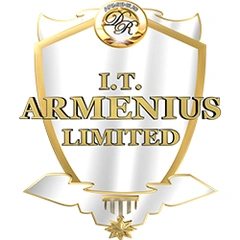Printer hp m209dw all in one 6gw62f






- Reference number: 11482
- Condition: New
Specification
Print speed black (ISO, A4)
Up to 29 ppm11([9] Measured using ISO/IEC 24734, excludes first set of test documents. For more information see http://www.hp.com/go/printerclaims. Exact speed varies depending on the system configuration, software application, driver, and document complexity.)3
Print speed duplex (A4)
Up to 18 ipm
First page out black (A4, ready)
As fast as 7 sec
Duty cycle (monthly, A4)
Up to 20,000 pages(Duty cycle is defined as the maximum number of pages per month of imaged output. This value provides a comparison of product robustness in relation to other HP LaserJet or HP Color LaserJet devices, and enables appropriate deployment of printers and MFPs to satisfy the demands of connected individuals or groups. )3
Recommended monthly page volume
200 to 2,000(HP recommends that the number of printed pages per month be within the stated range for optimum device performance, based on factors including supplies replacement intervals and device life over an extended warranty period.)3
Number of users
1-5 Users
Print technology
Laser
Print quality black (best)
Up to 600 x 600 dpi
Processor speed
500 MHz
Print languages
PCLmS, URF, PWG
Display
LED
Print colors
No
Number of print cartridges
1 (black)
Mac compatible
Yes
Printer Management
HP Printer Assistant (UDC); HP Device ToolboxP print driver built into the RT OS; Linux systems use in-OS HPLIP software
Compatible Operating Systems
Microsoft® Windows® 10: 32-bit or 64-bit, 2 GB available hard disk space, Internet connection, Microsoft® Internet Explorer. Apple® macOS v10.14 Mojave, macOS v10.15 Catalina, macOS v11 Big Sur; 2 GB HD; Internet required; Linux (For more information, see https://developers.hp.com/hp-linux-imaging-and-printing)(Not supporting Windows® XP (64-bit) and Windows Vista® (64-bit), Windows 7, 8, 8.1. Full solution software available only for Windows 10 and newer; For Windows Server 2008 R2 64-bit, 2012 64-bit, 2012 R2 64-bit, 2016 64-bit only print driver is installed. Windows RT OS for Tablets (32 & 64-bit) uses a simplified HP print driver built into the RT OS; Linux systems use in-OS HPLIP software.)3
Compatible Network Operating Systems
Linux (For more information see http://developers.hp.com/hp-linux-imaging-and-printing)
Paper handling input, standard
150-sheets input tray
Input capacity
Up to 150 sheets
Maximum input capacity (sheets)
Up to 150 sheets
Paper handling output, standard
100-sheet output tray
Output capacity
Up to 100 sheets
Duplex printing
Automatic (standard)
Paper trays, standard
1
Media sizes supported
A4; A5; A6; B5 (JIS)
Media sizes, custom
101.6 x 152.4 to 216 x 356 mm
Media types
Paper (laser, plain, rough, vellum), Envelopes, Labels, Cardstock, Postcard
Media weight, supported
60 to 163 g/m²
Power
220 to 240 VAC (+/- 10%), 60 Hz/50 Hz, 2.7 A
Power consumption
420 watts (active printing), 2.0 watts (ready), 0.5 watts (sleep), 0.5 watts (Auto Off/Wake on LAN, enabled at shipment), 0.04 watts (Auto-off/Manual-on), 0.04 (Manual Off)(Power requirements are based on the country/region where the printer is sold. Do not convert operating voltages. This will damage the printer and void the product warranty. Power consumption values typically based on measurement of 115V device.)3
Typical electricity consumption (TEC) number
0.224 kWh/Week (Energy Star) 0.709 kWh/Week (Blue Angel)
ENERGY STAR® certified
Similar ads





Check for updates in favorites section